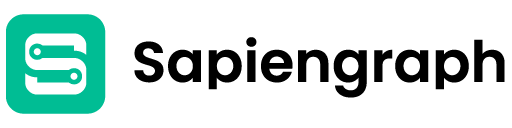Sapiengraph User Guide
Sapiengraph adds extra formulas into Google Sheets so you can enrich entities with rich data.
You can:
- Enrich a person's profile with 50+ attributes such as first/last name, current company of employment, gender, salary range, and more.
- Resolve an email address to its owner's LinkedIn, Twitter, Facebook, and Github profiles.
- Enrich a company profile with 27+ attributes such as funding data, office locations, industry, and more.
- List a company's employees.
- Search a company's employees.
- Find phone number, personal email, and work email of anyone online.
For example, given a LinkedIn profile URL, you can get the profile's first/last name, or his current employment. Or to resolve an email address to its relevant Twitter, Facebook or LinkedIn profiles.
Examples
| Use case | Example use of Sapiengraph formulas | Output |
|---|---|---|
| Input a person's Profile URL & get their first name | =SG_PERSON("https://www.linkedin.com/in/johnrmarty", "first_name") |
"John" |
| Input a person's LinkedIn profile URL & get a comma-separated list of their personal email addresses | =SG_PERSONAL_EMAILS("https://www.linkedin.com/in/johnrmarty") |
"[email protected]" |
| Input a company's LinkedIn Profile URL & get name of the company | =SG_COMPANY("https://www.linkedin.com/company/google","name") |
Google |
| Input an email address & get the owner's LinkedIn Profile URL | =SG_REVERSE_EMAIL_LOOKUP("[email protected]") |
"https://linkedin.com/in/johnrmarty" |
| Look up a company from its domain | =SG_LOOKUP_COMPANY("Apple") |
https://www.linkedin.com/company/apple |
| Input a person's LinkedIn profile URL, get their phone number | =SG_PERSONAL_NUMBERS("https://www.linkedin.com/in/johnrmarty/") |
"9707495020" |
| Search a company for its CEO | SG_LOOKUP_ROLE("ceo", "microsoft") |
"https://www.linkedin.com/in/satyanadella" |
| Input a company's LinkedIn profile URL & get its total number (aka count) of employees | =SG_EMPLOYEE_COUNT("https://www.linkedin.com/company/google") |
122800 |
To see more examples, look at individual formula documentation below.
Getting started
- Sign up for an account to claim your 100 free trial credits.
- Follow the installation prompts.
- Enable Sapiengraph in your first spreadsheet.
- Make your first formulas!
- Try out
=SG_COMPANY("https://www.linkedin.com/company/apple/","website").
- Try out
- Open the Getting Started Guide at any time if you get stuck!
List of all formulas
Person Formulas
Company Formulas
Contact Information Formulas
School Formulas
Jobs Formulas
Search Formulas
Usage Cap
You can create up to 300 formulas per minute. The usage cap resets every 5 minutes, so you can generate up to 1,500 formulas in that 5-minute period.
Pricing model
Sapiengraph runs on a credit system. For most formulas, credits are consumed when the formula is used (when you press enter on the cell). Each formula's credit cost is documented in its formula reference. Keep reading this page to see the individual formula references.
Credits can be purchased through our no-commitment monthly subscription plans.
Person Formulas
Person Lookup
Formula: =SG_LOOKUP_PERSON(FIRST_NAME, COMPANY, [LAST_NAME], [LOCATION], [TITLE])
Example 1: =SG_LOOKUP_PERSON("Bill", "gatesfoundation.org")
Example 2: =SG_LOOKUP_PERSON("Bill", "gatesfoundation.org", "Gates", "Seattle", "Co-chair")
Cost: 30 credits
Resolve a Person's LinkedIn profile from their name, company or domain, location, and title.
Parameters
| Parameter | Required | Description | Example |
|---|---|---|---|
FIRST_NAME |
yes | Person's first name | Bill |
COMPANY |
yes | Company name or domain | gatesfoundation.org |
LAST_NAME |
no | Person's last name | Gates |
LOCATION |
no | The person's location. Name of country, city, or state. | Seattle |
TITLE |
no | Title the person is holding at their current job | Co-chair |
Response
| Data returned | Example |
|---|---|
| LinkedIn profile URL | "https://www.linkedin.com/in/williamhgates" |
Remarks
The accuracy of the profile returned is on a best-effort basis. Results are not guaranteed to be accurate. We are continually improving the accuracy of these endpoints iteratively.
Role Lookup
Formula: =SG_LOOKUP_ROLE(ROLE, COMPANY)
Example: =SG_LOOKUP_ROLE("ceo", "microsoft")
Cost: 30 credits
Finds the closest (person) profile with a given role at a company. For example, you can use this endpoint to find the CEO of Microsoft.
This function is intended for use when you don't have a LinkedIn URL of your company, and/or find approximate and incomplete results acceptible. If you know the LinkedIn URL and require accurate and complete results, please use the Employees formula.
Parameters
| Parameter | Required | Description | Example |
|---|---|---|---|
ROLE |
yes | Role of the profile you're looking up | ceo |
COMPANY |
yes | Name of the company you're searching for | microsoft |
Response
| Data returned | Example |
|---|---|
| LinkedIn Profile URL | "https://www.linkedin.com/in/williamhgates" |
Remarks
The accuracy of the profile returned is on a best-effort basis. Results are not guaranteed to be accurate. We are continually improving the accuracy of these endpoints iteratively.
Person Profile Enrichment
Formula: =SG_PERSON(PROFILE_URL, PERSON_ATTRIBUTE)
Example: =SG_PERSON("https://www.linkedin.com/in/johnrmarty", "first_name")
Refer to the Person object.
Cost: 1 credit
Fetch rich data attributes of a person.
Parameters
| Parameter | Required | Description | Example |
|---|---|---|---|
PROFILE_URL |
yes | Profile URL of the target person. Include the full URL as demonstrated in the example. Accepted URL : Linkedin, Facebook, Twitter. |
https://www.linkedin.com/in/johnrmarty/ |
PERSON_ATTRIBUTE |
yes | The name of the attribute key you want to enrich with. Refer to Person for a list of valid attribute keys. |
first_name |
Response
The response of the function depends on the attribute provided.
Person Work History
Formula: =SG_PERSON_WORK(LINKEDIN_PROFILE_URL, WORK_HISTORY_ATTRIBUTE, [INDEX])
Example 1: =SG_PERSON_WORK("https://www.linkedin.com/in/johnrmarty", "title")
Example 2: =SG_PERSON_WORK("https://www.linkedin.com/in/johnrmarty", "title", 1)
Refer to the PersonWorkHistory object.
Cost: 1 credit
Fetch rich data attributes of a person's work history.
Parameters
| Parameter | Required | Description | Example |
|---|---|---|---|
LINKEDIN_PROFILE_URL |
yes | LinkedIn profile URL of the target person. Include the full URL as demonstrated in the example. | https://www.linkedin.com/in/johnrmarty/ |
WORK_HISTORY_ATTRIBUTE |
yes | The name of the attribute key you want to enrich with. Refer to PersonWorkHistory for a list of valid attribute keys. |
title |
INDEX |
no | A profile can have up to ten work history records. The most recent record is the 0th index. The oldest record is the 9th index. Defaults to 0. |
0 |
Response
The response of the function depends on the attribute provided.
Person Education History
Formula: =SG_PERSON_EDUCATION(LINKEDIN_PROFILE_URL, EDUCATION_ATTRIBUTE, [INDEX])
Example 1: =SG_PERSON_EDUCATION("https://www.linkedin.com/in/johnrmarty", "degree_name")
Example 2: =SG_PERSON_EDUCATION("https://www.linkedin.com/in/johnrmarty", "degree_name", 2)
Refer to the PersonEducation object.
Cost: 1 credit
Fetch rich data attributes of a person's education history.
Parameters
| Parameter | Required | Description | Example |
|---|---|---|---|
LINKEDIN_PROFILE_URL |
yes | LinkedIn profile URL of the target person. Include the full URL as demonstrated in the example. | https://www.linkedin.com/in/johnrmarty/ |
EDUCATION_ATTRIBUTE |
yes | The name of the attribute key you want to enrich with. Refer to PersonEducation for a list of valid attribute keys. |
degree_name |
INDEX |
no | A profile can have up to ten education records. The most recent record is the 0th index. The oldest record is the 9th index. Defaults to 0. |
0 |
Response
The response of the function depends on the attribute provided.
Company Formulas
Employee Count
Formula: =SG_EMPLOYEE_COUNT(LINKEDIN_COMPANY_PROFILE_URL)
Example: =SG_EMPLOYEE_COUNT("https://www.linkedin.com/company/google")
Cost: 30 credits
Get the current employee count of a target company.
Parameters
| Parameter | Required | Description | Example |
|---|---|---|---|
LINKEDIN_COMPANY_PROFILE_URL |
yes | URL of the LinkedIn Company profile to target. Include the full URL as demonstrated in the example. | https://www.linkedin.com/company/apple/ |
Response
| Data returned | Example |
|---|---|
| Employee Count | 3002 |
Employees
Formula: =SG_EMPLOYEES(LINKEDIN_COMPANY_PROFILE_URL,[TOTAL_RESULTS],[JOB_TITLE_KEYWORD],[EMPLOYMENT_STATUS])
Example 1: =SG_EMPLOYEES("https://www.linkedin.com/company/microsoft")
Example 2: =SG_EMPLOYEES("https://www.linkedin.com/company/microsoft",100,"(co)?-?founder","current")
Cost: 60 credits / employee returned
Fetch a comma-separated list of employees of any target company.
Parameters
| Parameter | Required | Description | Example |
|---|---|---|---|
LINKEDIN_COMPANY_PROFILE_URL |
yes | URL of the LinkedIn Company profile to target. Include the full URL as demonstrated in the example. | https://www.linkedin.com/company/apple/ |
TOTAL_RESULTS |
no | Limit the total results returned. This in turn, will also limit the cost of credits. Defaults to 100. |
100 |
JOB_TITLE_KEYWORD |
no | Filter employees by their title by matching the employee's title against a regular expression. If you aren't familiar with regular expressions, you can put a regular word here. | CEO |
EMPLOYMENT_STATUS |
no | Do you want to query current employees, past employees, or all of them? Valid values are current, past, and all: * current (default) : lists current employees* past : lists past employees* all : lists current & past employees |
all |
Response
| Data returned | Example |
|---|---|
| Comma-separated list of Employees represented by their LinkedIn profile URL | "https://www.linkedin.com/in/williamhgates","https://www.linkedin.com/in/user2" |
Company Lookup
Formula: =SG_LOOKUP_COMPANY(COMPANY_NAME_OR_DOMAIN, [LOCATION])
Example 1: =SG_LOOKUP_COMPANY("Apple")
Example 2: =SG_LOOKUP_COMPANY("Apple","US")
Cost: 30 credits
Look up a company's LinkedIn profile URL from company name, domain name, and location.
Parameters
| Parameter | Required | Description | Example |
|---|---|---|---|
COMPANY_NAME_OR_DOMAIN |
yes | Name or domain of the company that you are looking up. | Apple |
LOCATION |
no | Where the company is located | US |
Response
| Data returned | Example |
|---|---|
| LinkedIn company profile URL | "https://www.linkedin.com/company/apple" |
Company Profile Enrichment
Formula: =SG_COMPANY(LINKEDIN_COMPANY_PROFILE_URL, COMPANY_ATTRIBUTE)
Example: =SG_COMPANY("https://www.linkedin.com/company/google","name")
Refer to the Company object.
Cost: 1 credit
Fetch rich data attributes of a company.
Parameters
| Parameter | Required | Description | Example |
|---|---|---|---|
LINKEDIN_COMPANY_PROFILE_URL |
yes | LinkedIn profile URL of the target company. Include the full URL as demonstrated in the example. | https://www.linkedin.com/company/apple |
COMPANY_ATTRIBUTE |
yes | The name of the attribute key you want to enrich with. Refer to Company for a list of valid attribute keys. |
name |
Response
The response of the function depends on the attribute provided.
Company Locations
Formula: =SG_COMPANY_LOCATIONS(LINKEDIN_COMPANY_PROFILE_URL, LOCATION_ATTRIBUTE, [HQ], [INDEX])
Example 1: =SG_COMPANY_LOCATIONS("https://www.linkedin.com/company/google","city")
Example 2: =SG_COMPANY_LOCATIONS("https://www.linkedin.com/company/google","city",TRUE)
Example 3: =SG_COMPANY_LOCATIONS("https://www.linkedin.com/company/google","city",FALSE,1)
Refer to the CompanyLocation object.
Cost: 1 credit
Fetch physical business locations of a company.
Parameters
| Parameter | Required | Description | Example |
|---|---|---|---|
LINKEDIN_COMPANY_PROFILE_URL |
yes | LinkedIn profile URL of the target company. Include the full URL as demonstrated in the example. | https://www.linkedin.com/company/apple |
LOCATION_ATTRIBUTE |
yes | The name of the attribute key you want to enrich with. Refer to CompanyLocation for a list of valid attribute keys. |
country |
HQ |
no | Parameter to declare if you want the HQ returned. Valid values are: - TRUE(default) - return the HQ- FALSE - return general locations |
TRUE |
INDEX |
no | Instructs the formula to return the Nth entry of the business location. INDEX starts from 0.Ignored if HQ is set to TRUE. |
0 |
Instructs the formula to return the Nth entry of the business location. INDEX starts from 0. Ignored if HQ is set to TRUE.
Response
The response of the function depends on the attribute provided.
Company Funding
Formula: =SG_COMPANY_FUNDING(LINKEDIN_COMPANY_PROFILE_URL, FUNDING_ATTRIBUTE, [INDEX])
Example 1: =SG_COMPANY_FUNDING("https://www.linkedin.com/company/google", "money_raised")
Example 2: =SG_COMPANY_FUNDING("https://www.linkedin.com/company/google", "money_raised", 1)
Refer to the CompanyFunding object.
Cost: 1 credit
Fetch data on company funding events.
Parameters
| Parameter | Required | Description | Example |
|---|---|---|---|
LINKEDIN_COMPANY_PROFILE_URL |
yes | LinkedIn profile URL of the target company. Include the full URL as demonstrated in the example. | https://www.linkedin.com/company/apple |
FUNDING_ATTRIBUTE |
yes | The name of the attribute key you want to enrich with. Refer to CompanyFunding for a list of valid attribute keys. |
money_raised |
INDEX |
no | Instructs the formula to return the Nth entry of company funding events. INDEX starts from 0. |
0 |
Response
The response of the function depends on the attribute provided.
Contact Information Formulas
Personal Contact Number Lookup
Formula: =SG_PERSONAL_NUMBERS(LINKEDIN_PROFILE_URL)
Example: =SG_PERSONAL_NUMBERS("https://www.linkedin.com/in/johnrmarty/")
Cost: 10 credits / contact number returned
Given a LinkedIn profile, returns a comma-separated list of their personal contact numbers.
Parameters
| Parameter | Required | Description | Example |
|---|---|---|---|
LINKEDIN_PROFILE_URL |
yes | LinkedIn profile URL of the target person. Include the full URL as demonstrated in the example. | https://www.linkedin.com/in/johnrmarty/ |
Response
| Data returned | Example |
|---|---|
| Comma-separated list of phone numbers | "+1123123123" |
Reverse Email Lookup
Formula: =SG_REVERSE_EMAIL_LOOKUP(EMAIL)
Example: =SG_REVERSE_EMAIL_LOOKUP("[email protected]")
Cost: 30 credits
Resolve LinkedIn profile correlated from an email address.
Parameters
| Parameter | Required | Description | Example |
|---|---|---|---|
EMAIL |
yes | Email address of the user you want to look up. | [email protected] |
Response
| Data returned | Example |
|---|---|
| LinkedIn profile URL | "https://linkedin.com/in/johnrmarty" |
Remarks
The accuracy of the profile returned is on a best-effort basis. Results are not guaranteed to be accurate. We are continually improving the accuracy of these endpoints iteratively.
Personal Email Lookup
Formula: =SG_PERSONAL_EMAILS(LINKEDIN_PROFILE_URL)
Example: =SG_PERSONAL_EMAILS("https://www.linkedin.com/in/johnrmarty")
Cost: 10 credits / email returned
Given a LinkedIn profile, returns a comma-separated list of their personal emails.
Parameters
| Parameter | Required | Description | Example |
|---|---|---|---|
LINKEDIN_PROFILE_URL |
yes | LinkedIn profile URL of the target person. Include the full URL as demonstrated in the example. | https://www.linkedin.com/in/williamhgates |
Response
| Data returned | Example |
|---|---|
| Comma-separated list of personal email addresses | "[email protected]", "[email protected]" |
School Formulas
School Profile Enrichment
Formula: =SG_SCHOOL(LINKEDIN_PROFILE_URL, SCHOOL_ATTRIBUTE)
Example: =SG_SCHOOL("https://www.linkedin.com/school/technische-universitat-munchen/", "name")
Refer to the Company object, as it has the same attributes like company.
Cost: 1 credit
Fetch rich data attributes of a school.
Parameters
| Parameter | Required | Description | Example |
|---|---|---|---|
LINKEDIN_PROFILE_URL |
yes | LinkedIn profile URL of the school. Include the full URL as demonstrated in the example. | https://de.linkedin.com/school/technische-universitat-munchen/ |
SCHOOL_ATTRIBUTE |
yes | The name of the attribute key you want to enrich with. Refer to Company for a list of valid attribute keys. Note: The categories attribute is not applicable to school enrichment. |
name |
Response
The response of the function depends on the attribute provided.
School Locations
Formula: =SG_SCHOOL_LOCATIONS(LINKEDIN_PROFILE_URL, LOCATION_ATTRIBUTE, [INDEX])
Example: =SG_SCHOOL_LOCATIONS("https://www.linkedin.com/school/technische-universitat-munchen/", "city")
Refer to the CompanyLocation object, as it has the same attributes like company.
Cost: 1 credit
Fetch physical locations of a school
Parameters
| Parameter | Required | Description | Example |
|---|---|---|---|
LINKEDIN_PROFILE_URL |
yes | LinkedIn profile URL of the target school. Include the full URL as demonstrated in the example. | https://www.linkedin.com/school/technische-universitat-munchen/ |
LOCATION_ATTRIBUTE |
yes | The name of the attribute key you want to enrich with. Refer to CompanyLocation for a list of valid attribute keys. |
country |
INDEX |
no | Instructs the formula to return the Nth entry of the school location. INDEX starts from 0. |
0 |
Instructs the formula to return the Nth entry of the school location. INDEX starts from 0.
Response
The response of the function depends on the attribute provided.
Student Listing
Formula: =SG_STUDENT_LISTING(LINKEDIN_SCHOOL_URL, [MAX_RESULT], [KEYWORD], [COUNTRY], [STATUS], [SORT_BY])
Example: =SG_STUDENT_LISTING("https://www.linkedin.com/school/technische-universitat-munchen/", 10)
Cost: 30 credits per resulted LinkedIn profile URL
Fetch student profile list.
Parameters
| Parameter | Required | Description | Example |
|---|---|---|---|
LINKEDIN_SCHOOL_URL |
yes | URL of the LinkedIn School Profile to target. URL should be in the format of https://www.linkedin.com/school/<public_identifier> . |
https://www.linkedin.com/school/stanford-university |
MAX_RESULT |
no | Tune the maximum results returned per formula execution. Accepted values: 1 to 200000 . Default: 10 . |
10 |
KEYWORD |
no | Filter students by their major using a case-insensitive regular expression. | `computer*\ |
COUNTRY |
no | Limit the result set to a specific country using Alpha-2 ISO3166 country code. | us |
STATUS |
no | Parameter to specify whether to return current , past , or all students. Default: current . |
current |
SORT_BY |
no | Sort students by matriculation or graduation dates. Valid values: recently-matriculated , recently-graduated , none (default). Costs extra credits for sorting. |
recently-matriculated |
Response
The response is a list of LinkedIn profile URL of student in a column. One URL per row.
Jobs Formulas
Jobs Listing Count Formula
Formula: =SG_JOBS_COUNT(LINKEDIN_PROFILE_URL, [KEYWORD], [GEO_ID], [FLEXIBILITY], [WHEN], [EXPERIENCE_LEVEL], [JOB_TYPE])
Example: =SG_JOBS_COUNT("https://www.linkedin.com/company/google", "software engineer")
Cost: 10 credit
Get the current jobs count of a target company.
Parameters
| Parameter | Required | Description | Example |
|---|---|---|---|
LINKEDIN_PROFILE_URL |
yes | The url of the company on LinkedIn. | https://www.linkedin.com/company/google |
KEYWORD |
no | The keyword to search for. | software engineer |
GEO_ID |
no | The geo_id of the location to search for. For example, 92000000 is the geo_id of worldwide. See this article for mapping regions to geo_id input values. |
92000000 |
FLEXIBILITY |
no | The flexibility of the job. Accepts: remote , on-site , hybrid , anything (default). |
remote |
WHEN |
no | The time when the job is posted. Accepts: yesterday , past-week , past-month , anytime (default). |
past-month |
EXPERIENCE_LEVEL |
no | The experience level needed for the job. Accepts: internship , entry_level , associate , mid_senior_level , director , anything (default). |
entry_level |
JOB_TYPE |
no | The nature of the job. Accepts: full-time , part-time , contract , internship , temporary , volunteer , anything (default). |
entry_level |
Response
The response is the number of jobs for a given parameter.
Job Profile Enrichment
Formula: =SG_JOB(LINKEDIN_JOB_URL, JOB_ATTRIBUTE)
Example: =SG_JOB("https://www.linkedin.com/jobs/view/3984473692/", "title")
Refer to the Job object.
Cost: 10 credit
Fetch rich data attributes of a job.
Parameters
| Parameter | Required | Description | Example |
|---|---|---|---|
LINKEDIN_JOB_URL |
yes | LinkedIn URL of the job. | https://www.linkedin.com/jobs/view/3984473692/ |
JOB_ATTRIBUTE |
yes | The name of the attribute key you want to enrich with. Refer to Job for a list of valid attribute keys. |
title |
Response
The response of the function depends on the attribute provided.
Search Formulas
Person Search
Formula: =SG_PERSON_SEARCH(COUNTRY, [MAX_RESULT], [FIRST_NAME], [LAST_NAME], [EDUCATION_FIELD_OF_STUDY], [EDUCATION_DEGREE_NAME], [EDUCATION_SCHOOL_NAME], [EDUCATION_SCHOOL_LINKEDIN_PROFILE_URL], [CURRENT_ROLE_TITLE], [PAST_ROLE_TITLE], [CURRENT_ROLE_BEFORE], [CURRENT_ROLE_AFTER], [CURRENT_COMPANY_LINKEDIN_PROFILE_URL], [PAST_COMPANY_LINKEDIN_PROFILE_URL], [CURRENT_JOB_DESCRIPTION], [PAST_JOB_DESCRIPTION], [CURRENT_COMPANY_NAME], [PAST_COMPANY_NAME], [LINKEDIN_GROUPS], [LANGUAGES], [REGION], [CITY], [HEADLINE], [SUMMARY], [INDUSTRIES], [INTERESTS], [SKILLS], [CURRENT_COMPANY_COUNTRY], [CURRENT_COMPANY_REGION], [CURRENT_COMPANY_CITY], [CURRENT_COMPANY_TYPE], [CURRENT_COMPANY_FOLLOWER_COUNT_MIN], [CURRENT_COMPANY_FOLLOWER_COUNT_MAX], [CURRENT_COMPANY_INDUSTRY], [CURRENT_COMPANY_EMPLOYEE_COUNT_MIN], [CURRENT_COMPANY_EMPLOYEE_COUNT_MAX], [CURRENT_COMPANY_DESCRIPTION], [CURRENT_COMPANY_FOUNDED_AFTER_YEAR], [CURRENT_COMPANY_FOUNDED_BEFORE_YEAR], [CURRENT_COMPANY_FUNDING_AMOUNT_MIN], [CURRENT_COMPANY_FUNDING_AMOUNT_MAX], [CURRENT_COMPANY_FUNDING_RAISED_AFTER], [CURRENT_COMPANY_FUNDING_RAISED_BEFORE], [PUBLIC_IDENTIFIER_IN_LIST], [PUBLIC_IDENTIFIER_NOT_IN_LIST])
Example: =SG_PERSON_SEARCH("US", 10, "Sarah", "Jackson OR Johnson")
Cost: 30 credits per resulted LinkedIn profile URL.
Search person Linkedin profile URL with criterias.
Parameters
| Parameter | Required | Description | Example |
|---|---|---|---|
COUNTRY |
yes | Located in this country. Case-insensitive Alpha-2 ISO3166 country code. | US |
MAX_RESULT |
no | Maximum result entries. Default to 10 | 10 |
FIRST_NAME |
no | Filter people whose first names match the provided search expression. | Sarah |
LAST_NAME |
no | Filter people whose last names match the provided search expression. | Jackson OR Johnson |
EDUCATION_FIELD_OF_STUDY |
no | Filter people with a field of study matching the provided search expression, based on education history. | computer science |
EDUCATION_DEGREE_NAME |
no | Filter people who earned a degree matching the provided search expression, based on education history. | MBA |
EDUCATION_SCHOOL_NAME |
no | Filter people who have attended a school whose name matches the provided search expression, based on education history. | Caltech OR MIT |
EDUCATION_SCHOOL_LINKEDIN_PROFILE_URL |
no | Filter people who have attended a school with a specific LinkedIn profile URL, based on education history. | https://www.linkedin.com/school/nus/ |
CURRENT_ROLE_TITLE |
no | Filter people who are currently working as a role whose title matches the provided search expression. | founder |
PAST_ROLE_TITLE |
no | Filter people who have previously worked in a role whose title matches the provided search expression. | founder |
CURRENT_ROLE_BEFORE |
no | Filter people who started their current role before this date (ISO8601). | 2019-12-30 |
CURRENT_ROLE_AFTER |
no | Filter people who started their current role after this date (ISO8601). | 2019-12-30 |
CURRENT_COMPANY_LINKEDIN_PROFILE_URL |
no | Filter people who are currently working at a company represented by this LinkedIn Company Profile URL. | https://www.linkedin.com/company/apple |
PAST_COMPANY_LINKEDIN_PROFILE_URL |
no | Filter people who have previously worked at the company represented by this LinkedIn Company Profile URL. | https://www.linkedin.com/company/apple |
CURRENT_JOB_DESCRIPTION |
no | Filter people with current job descriptions matching the provided search expression. | education |
PAST_JOB_DESCRIPTION |
no | Filter people with past job descriptions matching the provided search expression. | education |
CURRENT_COMPANY_NAME |
no | Filter people who are currently working at a company whose name matches the provided search expression. | Stripe OR Apple |
PAST_COMPANY_NAME |
no | Filter people who have previously worked at a company whose name matches the provided search expression. | Stripe OR Apple |
LINKEDIN_GROUPS |
no | Filter people who are members of LinkedIn groups whose names match the provided search expression. | haskell |
LANGUAGES |
no | Filter people who list a language matching the provided search expression. | Mandarin OR Chinese |
REGION |
no | Filter people located in a region matching the provided search expression. | United States |
CITY |
no | Filter people located in a city matching the provided search expression. | Seattle OR Los Angeles |
HEADLINE |
no | Filter people whose LinkedIn headline fields match the provided search expression. | founder |
SUMMARY |
no | Filter people whose LinkedIn summary fields match the provided search expression. | founder |
INDUSTRIES |
no | Person's inferred industry. | automotive |
INTERESTS |
no | Filter people whose Linkedin interest fields match the provided search expression. | technology |
SKILLS |
no | Filter people whose Linkedin skill fields match the provided search expression. | accounting |
CURRENT_COMPANY_COUNTRY |
no | Filter people who are currently working at a company with an office based in this country. Case-insensitive Alpha-2 ISO3166 country code. | US |
CURRENT_COMPANY_REGION |
no | Filter people who are currently working at a company based in a region matching the provided search expression. | United States |
CURRENT_COMPANY_CITY |
no | Filter people who are currently working at a company based in a city matching the provided search expression. | Seattle OR Los Angeles |
CURRENT_COMPANY_TYPE |
no | Filter people who are currently working at a company of the provided LinkedIn type. | NON_PROFIT |
CURRENT_COMPANY_FOLLOWER_COUNT_MIN |
no | Filter people who are currently working at a company with a LinkedIn follower count more than this value. | 1000 |
CURRENT_COMPANY_FOLLOWER_COUNT_MAX |
no | Filter people who are currently working at a company with a LinkedIn follower count less than this value. | 1000 |
CURRENT_COMPANY_INDUSTRY |
no | Filter people who are currently working at a company belonging to an industry that matches the provided search expression. | education |
CURRENT_COMPANY_EMPLOYEE_COUNT_MIN |
no | Filter people who are currently working at a company with at least this many employees. | 1000 |
CURRENT_COMPANY_EMPLOYEE_COUNT_MAX |
no | Filter people who are currently working at a company with at most this many employees. | 1000 |
CURRENT_COMPANY_DESCRIPTION |
no | Filter people who are currently working at a company with a description matching the provided search expression. | medical device |
CURRENT_COMPANY_FOUNDED_AFTER_YEAR |
no | Filter people who are currently working at a company that was founded after this year. | 1999 |
CURRENT_COMPANY_FOUNDED_BEFORE_YEAR |
no | Filter people who are currently working at a company that was founded before this year. | 1999 |
CURRENT_COMPANY_FUNDING_AMOUNT_MIN |
no | Filter people who are currently working at a company that has raised at least this amount of funding (USD). | 1000000 |
CURRENT_COMPANY_FUNDING_AMOUNT_MAX |
no | Filter people who are currently working at a company that has raised at most this amount of funding (USD). | 1000000 |
CURRENT_COMPANY_FUNDING_RAISED_AFTER |
no | Filter people who are currently working at a company that has raised funding after this date. (ISO8601). | 2019-12-30 |
CURRENT_COMPANY_FUNDING_RAISED_BEFORE |
no | Filter people who are currently working at a company that has raised funding before this date. (ISO8601). | 2019-12-30 |
PUBLIC_IDENTIFIER_IN_LIST |
no | A list of public identifiers (the identifying portion of the person’s profile URL). Write as a comma-separated list inside square brackets. | [williamhgates,johnrmarty] |
PUBLIC_IDENTIFIER_NOT_IN_LIST |
no | A list of public identifiers(the identifying portion of the person’s profile URL). Write as a comma-separated list inside a square bracket. | [williamhgates,johnrmarty] |
Response
| Data returned | Example |
|---|---|
| LinkedIn profile URL | "https://www.linkedin.com/in/williamhgates" |
Company Search
Formula: =SG_COMPANY_SEARCH(COUNTRY, [MAX_RESULT], [PUBLIC_IDENTIFIER_NOT_IN_LIST], [PUBLIC_IDENTIFIER_IN_LIST], [FUNDING_RAISED_BEFORE], [FUNDING_RAISED_AFTER], [FUNDING_AMOUNT_MIN], [FUNDING_AMOUNT_MAX], [FOUNDED_BEFORE_YEAR], [FOUNDED_AFTER_YEAR], [DESCRIPTION], [EMPLOYEE_COUNT_MIN], [EMPLOYEE_COUNT_MAX], [INDUSTRY], [NAME], [FOLLOWER_COUNT_MAX], [FOLLOWER_COUNT_MIN], [TYPE], [CITY], [REGION], [COUNTRY] )
Example: =SG_COMPANY_SEARCH("US", 10, , , "2019-12-30")
Cost: 30 credits per resulted LinkedIn company profile URL.
Parameters
| Parameter | Required | Description | Example |
|---|---|---|---|
COUNTRY |
yes | Located in this country. Case-insensitive Alpha-2 ISO3166 country code. | US |
MAX_RESULT |
no | Maximum result entries. Defaults to 10. | 10 |
PUBLIC_IDENTIFIER_NOT_IN_LIST |
no | A list of public identifiers (the identifying portion of the company’s profile URL). The target company’s identifier must not be a member of this list. Write as a comma-separated list inside square brackets. | [stripe,amazon] |
PUBLIC_IDENTIFIER_IN_LIST |
no | A list of public identifiers (the identifying portion of the company’s profile URL). The target company’s identifier must be a member of this list. Write as a comma-separated list inside square brackets. | [stripe,amazon] |
FUNDING_RAISED_BEFORE |
no | Filter companies that have raised funding before this date. | 2019-12-30 |
FUNDING_RAISED_AFTER |
no | Filter companies that have raised funding after this date. | 2019-12-30 |
FUNDING_AMOUNT_MIN |
no | Filter companies that have raised at least this amount of funding (USD). | 1000000 |
FUNDING_AMOUNT_MAX |
no | Filter companies that have raised at most this amount of funding (USD). | 1000000 |
FOUNDED_BEFORE_YEAR |
no | Filter companies that were founded before this year. | 1999 |
FOUNDED_AFTER_YEAR |
no | Filter companies that were founded after this year. | 1999 |
DESCRIPTION |
no | Filter companies with a description matching the provided search expression. | medical device |
EMPLOYEE_COUNT_MIN |
no | Filter companies with at least this many employees. | 1000 |
EMPLOYEE_COUNT_MAX |
no | Filter companies with at most this many employees. | 1000 |
INDUSTRY |
no | Filter companies belonging to an industry that matches the provided search expression. | education |
NAME |
no | Filter companies with a name matching the provided search expression. | Technology |
FOLLOWER_COUNT_MAX |
no | Filter companies with a LinkedIn follower count less than this value. | 1000 |
FOLLOWER_COUNT_MIN |
no | Filter companies with a LinkedIn follower count more than this value. | 1000 |
TYPE |
no | Filter companies of the provided LinkedIn type. Possible values: EDUCATIONAL, GOVERNMENT_AGENCY, NON_PROFIT, PARTNERSHIP, PRIVATELY_HELD, PUBLIC_COMPANY, SELF_EMPLOYED, SELF_OWNED. |
NON_PROFIT |
CITY |
no | Filter companies based in cities matching the provided search expression. | Seattle OR Los Angeles |
REGION |
no | Filter companies with an office based in this country. | United States |
COUNTRY |
no | Filter companies with an office based in this country. Accepts a case-insensitive Alpha-2 ISO3166 country code. | us |
Response
| Data returned | Example |
|---|---|
| LinkedIn company profile URL | "https://www.linkedin.com/company/apple" |
Jobs Search
Formula: =SG_JOBS_SEARCH(LINKEDIN_PROFILE_URL, [MAX_RESULT], [KEYWORD], [GEO_ID], [FLEXIBILITY], [WHEN], [EXPERIENCE_LEVEL], [JOB_TYPE])
Example: =SG_JOBS_SEARCH("https://www.linkedin.com/company/google", 10, "software engineer")
Cost: 30 credits per resulted LinkedIn job URL
Fetch job list.
Parameters
| Parameter | Required | Description | Example |
|---|---|---|---|
LINKEDIN_PROFILE_URL |
yes | The URL of the company on LinkedIn. | https://www.linkedin.com/company/google |
MAX_RESULT |
no | Maximum result returned per formula execution. Default: 10. |
10` |
KEYWORD |
no | The keyword to search for. | software engineer |
GEO_ID |
no | The geo_id of the location to search for. For example, 92000000 is the geo_id of worldwide. See this article for mapping regions to geo_id input values. |
92000000 |
FLEXIBILITY |
no | The flexibility of the job. Accepts: remote, on-site, hybrid, anything (default). |
remote |
WHEN |
no | The time when the job was posted. Accepts: yesterday, past-week, past-month, anytime (default). |
past-month |
EXPERIENCE_LEVEL |
no | The experience level needed for the job. Accepts: internship, entry_level, associate, mid_senior_level, director, anything (default). |
entry_level |
JOB_TYPE |
no | The type of the job. Accepts: full-time, part-time, contract, internship, temporary, volunteer, anything (default). |
full_time |
Response
The response is a list of Linkedin job URL in a column. One URL per row. Can be used as an input for enrichment with Job Profile Enrichment formula.
Data Specifications
Person
| Key | Description | Example |
|---|---|---|
| public_identifier | The vanity identifier of the public LinkedIn profile. The vanity identifier comes after the /in/ part of the LinkedIn profile URL in the following format: https://www.linkedin.com/in/<public_identifier> |
"johnrmarty" |
| first_name | Person's first name. | "John" |
| last_name | Person's last name. | "Marty" |
| full_name | Person's full name (first_name + last_name). |
"John Marty" |
| follower_count | Follower count for this profile. | 285188 |
| occupation | The title and company name of the person's current employment. | "Co-Founder at Freedom Fund Real Estate" |
| headline | The tagline written by the person for their profile. | "Financial Freedom through Real Estate - LinkedIn Top Voice" |
| summary | A blurb (longer than the tagline) written by the person for their profile. | "Most people go through life lost, disengaged, and unhappy at work and in their lives - I'm on a mission to solve that.\n\nI spent 10 years as the founder of Axxis Audio, an electronics company that grew to multi-million dollar sales, which I sold in 2012. At that time, I funneled my earnings into the creation of an Internet of Things company, but numerous factors lead to its demise after 2 hard fought years. \n\nAt 31, I was penny-less, had a baby on the way, and had zero job prospects (despite applying to 150 companies). My desperate situation led me to take a job at Best Buy for $12 an hour while reinventing myself through the completion of an MBA at the University of Colorado, and a 6-month software development boot camp. \n\nAfter graduation, I landed at American Express as a Senior Product Manager and then got poached by Amazon in 2017 (because of my LinkedIn profile). My journey has led to a deep sense of perspective, humility, and purpose that I draw on to help others find clarity, meaning, and happiness in their careers and lives. \n\nCheck out my website for details on my Mindset Reset Podcast, Public Speaking, Consulting, or my free 40 page LinkedIn guide\n\nhttp://www.johnraphaelmarty.com/\n\nFAQ's\n\nQ: Can you speak at my Company, University, event or podcast?\nA: I'd love to! I've shared my message on the future of employment, breaking into big tech, and my personal story of reinventing myself and discovering my sense of purpose (and how you can too!).\n\n\u2611\ufe0f YouTube Channel #1 (John Marty) : http://www.youtube.com/c/JohnMarty-uncommon\n\u2611\ufe0f YouTube Channel #2 (Tech Careers for non-engineers: https://www.youtube.com/channel/UC900gMMPLwRGGXSTW1gdZHA\n\nFUN FACTS:\n\u2611\ufe0f I am an Avid cyclist and runner, and I just started learning to skateboard a half-pipe.\n\u2611\ufe0f Into the Enneagram? - I'm a #3 (The Achiever)\n\nLETS CONNECT:\n\u2611\ufe0f Email: [email protected] (don't forget that \"R\"....The other guy gets my emails all the time)" |
| country | The person's country of residence depicted by a 2-letter country code (ISO 3166-1 alpha-2). | "US" |
| country_full_name | The person's country of residence, in English words. | "United States of America" |
| city | The city in which the person is living. | "Seattle" |
| state | The state in which the person is living. | "Washington" |
| languages | A comma-separated list of languages that the user claims to be familiar with and has added to their profile. Please note that we do not have the proficiency level as that data point is not available on a public LinkedIn profile. | "English", "Chinese", "Japanese" |
| connection_count | Total count of LinkedIn connections. | 650 |
| recommendations | A comma-separated list of recommendations made by other users about this profile. | "Professional and dedicated approach towards clients and collegues." |
| github_profile_id | The profile's Github account. | "github-username" |
| facebook_profile_id | The profile's Facebook account. | "facebook-username" |
| twitter_profile_id | The profile's Twitter account. | "twitter-username" |
| inferred_salary_min | The profile's inferred minimum salary | 1300 |
| inferred_salary_max | The profile's inferred maximum salary | 2500 |
PersonWorkHistory
| Key | Description | Example |
|---|---|---|
| starts_at | When the entry started, formatted as a date | 1/23/2012 |
| ends_at | When the entry ended, formatted as a date | 1/23/2012 |
| company | The company's display name. | "Freedom Fund Real Estate" |
| company_linkedin_profile_url | The company's profile URL. If present, could be used with Company profile enrichment Formula for more info. | "https://www.linkedin.com/company/freedomfund" |
| title | The person's self-described job title during this position. | "Co-Founder" |
| description | The person's self-described job title during this position. | "Our mission is to provide everyday people seeking financial freedom long before the age of 65 with the ability to invest in high yield, short-term real estate investments that were only accessible in the past for a select few wealthy individuals. Each of our single family rehab projects require a minimum investment contribution of only $10K, we have simple terms, no multi-year hold periods, and no fees. With our unique model investors can log into our easy to use website, select the projects that they want to invest in, and get realtime updates on the status of their investments.\n\nWebsite: https://www.freedomfundinvestments.com/home" |
| location | The company's location | Denver, Colorado, United States |
PersonEducation
| Key | Description | Example |
|---|---|---|
| starts_at | When the entry started, formatted as a date | 01/01/16 |
| ends_at | When the entry ended, formatted as a date | 31/12/18 |
| field_of_study | The person's chosen field of study or major | "Medical technology" |
| degree_name | The degree the person earned at the end of this education | "Msc. Applied and Engineering Physics" |
| school | The name of the school the person attended | "Technische Universität München" |
| school_linkedin_profile_url | The LinkedIn profile URL of the school the person attended | "https://de.linkedin.com/school/technische-universitat-munchen/" |
| description | The LinkedIn profile description of the school the person attended | "- Biomedical engineering / medical physics: Imaging, Therapy - Biomedical computing / medical image processing: Reconstruction techniques, Tracking, Image registration - Light science: Ultrafast laser physics, X-ray imaging" |
| logo_url | The LinkedIn profile image URL of the school the person attended | "https://media.licdn.com/dms/image/C4D0BAQEyP6R-fPElYg/company-logo_100_100/0/1575562167047?e=2147483647&v=beta&t=8HNcO-mm_gsT9qwmcZIvycTjCjc__aG9KbLMJQJz_uQ" |
| grade | The grade for this education | 3.2 |
| activities_and_societies | The Achievment and experience for this education | Merit-based scholarship for the year 2018 (Deutschlandstipendium), Student-initiative "Talente spenden" 2018, Language café 2016-2018 |
Company
| Key | Description | Example |
|---|---|---|
| linkedin_internal_id | LinkedIn's Internal and immutable ID of this Company profile. | "1441" |
| description | The description of the company from their LinkedIn profile | "A problem isn't truly solved until it's solved for all. Googlers build products that help create opportunities for everyone, whether down the street or across the globe. Bring your insight, imagination and a healthy disregard for the impossible. Bring everything that makes you unique. Together, we can build for everyone.\n\nCheck out our career opportunities at careers.google.com." |
| website | The company's homepage URL | "https://goo.gle/3m1IN7m" |
| industry | The industry in which the company operates. This file provides a complete list of possible values for the industry value. | "Software Development" |
| company_size | Comma-separated list of company head count, according to our internal metrics. This may be different from LinkedIn's number because we only count public profiles. | 10001, null |
| company_size_on_linkedin | Total employee count as shown on this LinkedIn Company profile. | 319856 |
| company_type | Possible values: EDUCATIONAL, GOVERNMENT_AGENCY, NON_PROFIT, PARTNERSHIP, PRIVATELY_HELD, PUBLIC_COMPANY, SELF_EMPLOYED, SELF_OWNED, |
"PUBLIC_COMPANY" |
| founded_year | Year in which the company was founded. | 1998 |
| specialities | Comma-separated list of specialties. | "search", "ads", "mobile", "android", "online video", "apps", "machine learning", "virtual reality", "cloud", "hardware", "artificial intelligence", "youtube", "software" |
| name | The company's name. | "Google" |
| tagline | The company's tagline. | "Think Different - But Not Too Different" |
| universal_name_id | Company Profile ID that can be used for the LINKEDIN_COMPANY_PROFILE_URL parameter. |
"google" |
| profile_pic_url | A link (URL) to the company's profile picture. | "https://s3.us-west-000.backblazeb2.com/proxycurl/company/google/profile?X-Amz-Algorithm=AWS4-HMAC-SHA256\u0026X-Amz-Credential=0004d7f56a0400b0000000001%2F20230119%2Fus-west-000%2Fs3%2Faws4_request\u0026X-Amz-Date=20230119T060024Z\u0026X-Amz-Expires=3600\u0026X-Amz-SignedHeaders=host\u0026X-Amz-Signature=0d3500b39da8db1d2d8f5727a9ac39a7c4a88b4632ed68209dee12f06bc79aca" |
| background_cover_image_url | A link (URL) to the company's cover image. | "https://s3.us-west-000.backblazeb2.com/proxycurl/company/google/cover?X-Amz-Algorithm=AWS4-HMAC-SHA256\u0026X-Amz-Credential=0004d7f56a0400b0000000001%2F20230119%2Fus-west-000%2Fs3%2Faws4_request\u0026X-Amz-Date=20230119T060024Z\u0026X-Amz-Expires=3600\u0026X-Amz-SignedHeaders=host\u0026X-Amz-Signature=abb7a4b87583cffda8db24d58d906c644998fae8cbb99e98c69a35720fcd0050" |
| search_id | Useable with Job listing endpoint on Proxycurl | "1441" |
| follower_count | The company's total number of followers | 27472792 |
| categories | Comma-separated list of categories | "artificial-intelligence", "virtual-reality" |
CompanyLocation
| Key | Description | Example |
|---|---|---|
| country | The country in which the company is located, given as an abbreviation | "US" |
| city | The city in which the company is located | "Mountain View" |
| postal_code | Zip code | "94043" |
| line_1 | Line 1 of the address (also known as "street address") | "1600 Amphitheatre Parkway" |
| is_hq | Is this the headquarters? TRUE/FALSE | TRUE |
| state | The state in which the company is located, given as a postal code | "CA" |
CompanyFunding
| Key | Description | Example |
|---|---|---|
| funding_type | Type of funding | "Grant" |
| money_raised | Amount of money raised (USD) | 25000000 |
| announced_date | Date of announcement, formatted as date | 12/23/2012 |
| number_of_investor | Number of investors in this round | 1 |
Job
| Key | Description | Example |
|---|---|---|
| linkedin_internal_id | LinkedIn's Internal and immutable ID of this job posting. | "content-strategist-at-microsoft-3257696537" |
| job_description | Description of the posted job. | "The Global Demand Center (GDC) within the Cloud Marketing group is leading the marketing transformation of Microsoft’s largest and fastest growing commercial businesses..." |
| apply_url | URL to apply for this job. | "https://sg.linkedin.com/jobs/view/externalApply/3257696537?url=https%3A%2F%2Fcareers%2Emicrosoft%2Ecom%2Fus%2Fen%2Fjob%2F1451110%2FContent-Strategist%3Fjobsource%3Dlinkedin%26utm_source%3Dlinkedin%26utm_medium%3Dlinkedin%26utm_campaign%3Dlinkedin-feed\u0026urlHash=I9BQ\u0026trk=public_jobs_apply-link-offsite" |
| title | Title of the posted job. | "Content Strategist" |
| seniority_level | The seniority level for this role. | "Mid-Senior level" |
| employment_type | Type of employment. | "Full-time" |
| total_applicants | Total applicants for this job so far. | 200 |
| job_functions | Comma-separated list of job functions that this role is expected to cover. | Marketing,Sales |
| location_country | Full country name where the job is located. | "United States" |
| location_region | Region where the job is located. | "Hawaii" |
| location_city | The city where the job is located. | null |
| location_postal_code | Postal code of the business location for the job. | null |
| location_latitude | Latitude coordinates of the business location for the job. | null |
| location_longitude | Longitude coordinates of the business location for the job. | null |
| location_street | Street address of the business location for the job. | null |
| company_name | The name of the company. | "Microsoft" |
| company_url | The LinkedIn Company Profile URL of the job posting company. | "https://www.linkedin.com/company/microsoft" |
| company_logo | The URL to the logo of this company. | null |
Boolean operators guide for Search
Sapiengraph’s Person Search and Company Search formulas allow you to retrieve precise and relevant results by using a variety of boolean operators. Below is a guide to the supported boolean operators along with examples to help you get started:
| Operator | Description | Example | Result |
|---|---|---|---|
AND or && |
Finds results containing both terms. | =SG_PERSON_SEARCH("US", 10, , , “marketing AND business”) |
Lists 10 LinkedIn profiles of people based in the US who have both marketing and business in their education history |
OR or || |
Finds results containing at least one of the terms. | =SG_PERSON_SEARCH(“US”, 10, “Bill OR William”, “Gates”) |
Lists 10 LinkedIn profiles of people based in the US with the surname “Gates” and whose first name is either “Bill” or “William” |
NOT or - |
Excludes results containing the specified term. | =SG_COMPANY_SEARCH("US", 10, , , , , , , , , , , “NOT automotive”) |
Lists 10 LinkedIn profiles of companies based in the US that are not in the automotive industry |
" … " |
Finds results with the exact phrase enclosed. | =SG_COMPANY_SEARCH("US", 10, , , , , , , , , “medical device”) |
Lists 10 LinkedIn profiles of companies based in the US that have the exact phrase “medical device” in their description |
( … ) |
Groups search keywords to control the order of logic. | =SG_PERSON_SEARCH("US", 10, , , “(computer science) AND business”) |
Lists 10 LinkedIn profiles of people based in the US who have both computer science and business in their education history |
<SPACE> |
Implies AND between keywords implicitly. |
=SG_PERSON_SEARCH("US", 10, , , “computer science”) |
Lists 10 LinkedIn profiles of people based in the US who have computer science in their education history |
Utilizing these boolean operators will help you tailor your search queries to find the information you need efficiently within Sapiengraph