Some of Our Amazing Customers
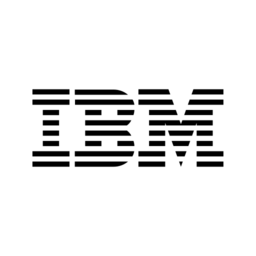

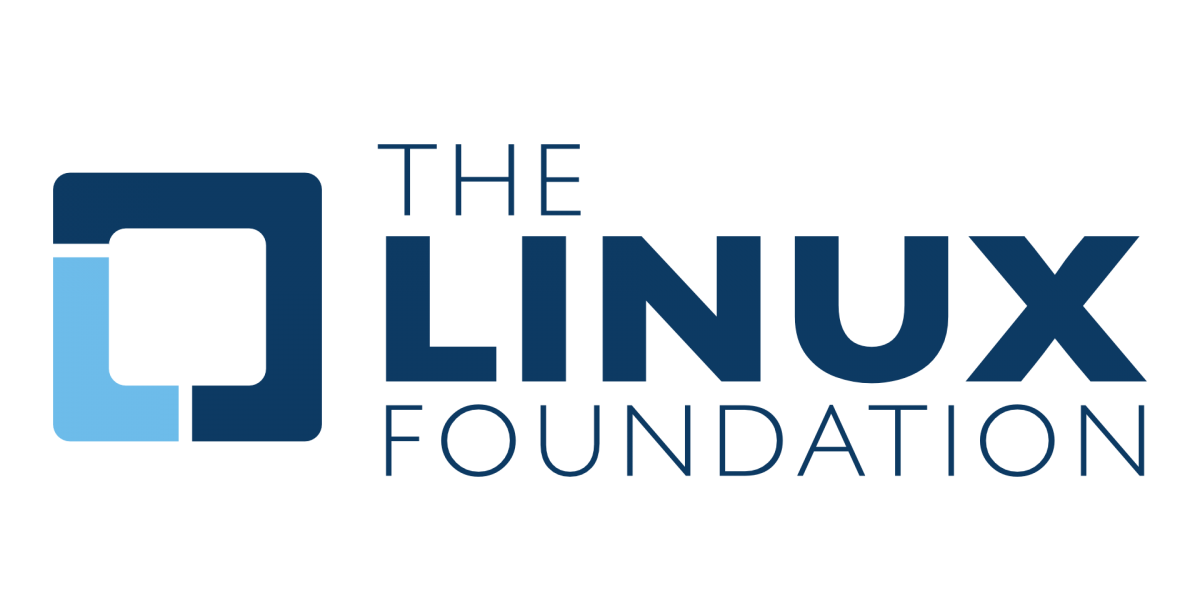





With Sapiengraph’s Custom Spreadsheet Formulas
| A | B | C | D |
|---|---|---|---|
| Get person's first name | https://www.linkedin.com/in/johnrmarty | =SG_PERSON(B2, "first_name") | John |
| Get profile's current company | https://www.linkedin.com/in/johnrmarty | =SG_PERSON_WORK(B3, "company") | FF Real Estate |
| Get profile's current job title | https://www.linkedin.com/in/johnrmarty | =SG_PERSON_WORK(B4, "title") | Co-Founder |
| A | B | C | D |
|---|---|---|---|
| Get company’s description | https://www.linkedin.com/company/proxycurl | =SG_COMPANY(B2, "description") | Fresh and accurate data enrichment APIs and datasets on people and companies worldwide. |
| Get company’s funding amount | https://www.linkedin.com/company/posthog | =SG_COMPANY_FUNDING(B3, "money_raised") | 150000 |
| Get company’s industry | https://www.linkedin.com/company/posthog | =SG_COMPANY(B4, "industry") | Software Development |
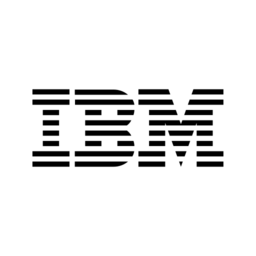

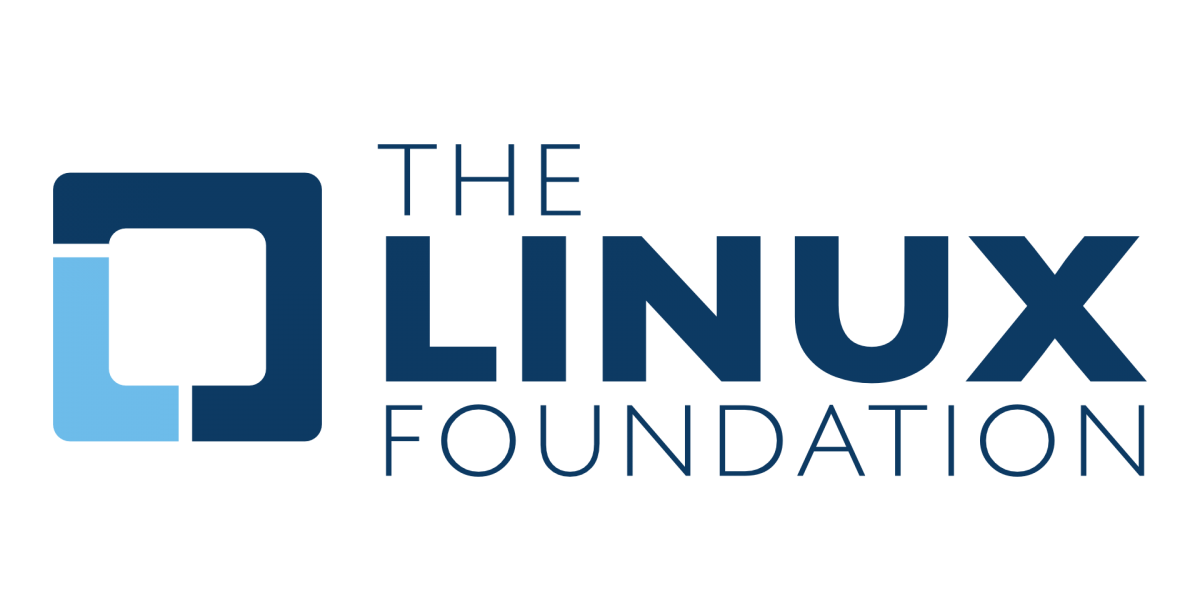








Now that AI has arrived, we can use it to optimize your lead generation process.
And well, we’re not one for gatekeeping so we’re going to show you how you can do it in seven steps, using only Sapiengraph, Google Sheets, and ChatGPT.
Learn to optimize lead generation with AI| A (First Name) | B (Last Name) | C (Company Name) | D (Formula) | D (Output) |
|---|---|---|---|---|
| John | Marty | FF Real Estate | =SG_LOOKUP_PERSON(A2, C2, B2) | https://www.linkedin.com/in/johnrmarty |
| A (Company Name) | B (Formula) | C (Output) |
|---|---|---|
| Apple | =SG_LOOKUP_COMPANY(A2) | https://www.linkedin.com/company/apple |
| Find anyone based in the US named either "Sarah Jackson" or "Sarah Johnson" | =SG_PERSON_SEARCH("US", 10, "Sarah", "Jackson OR Johnson") |
|---|
| Get phone number | =SG_PERSONAL_NUMBERS("https://www.linkedin.com/in/johnrmarty/") |
|---|---|
| Get personal email address | =SG_PERSONAL_EMAILS("https://www.linkedin.com/in/johnrmarty") |
| Get 10 job postings from Google seeking | =SG_JOBS_SEARCH("https://www.linkedin.com/company/google", 10, "software engineer") |
|---|
| Get (10) employees of Microsoft | =SG_EMPLOYEES("https://www.linkedin.com/company/microsoft", 10) |
|---|



Several top VC firms use Sapiengraph’s data to find and build a detailed list of companies they may want to invest in. They also use it to do background checks on founders they’re interested in.
Continue StoryYou can automate data enrichment to track your leads and applicants easily with our Google Sheets templates.
Lead Tracker Template free
Made for the sales and business development team to enrich lead data easily, identify sales opportunities accordingly, and close deals efficiently.
CRM Enrichment Template free
Enrich your leads in CRM with one click. Get all the latest information about your leads, such as contact details, roles, and company in this all-in-one template.
Applicant Tracking Template free
This applicant tracking template helps recruiters understand candidates’ backgrounds, reach out to qualified candidates, and organize the hiring process.
No matter how big or small your project or company is, we have a flexible pricing system for all sizes.